Surge Rates
All about Surge Windows
In this Article:
How do I calculate the estimated per-minute rate with the Surge Rate Active?
What do Surge Rates Look Like?
Will Surge Rates apply to scheduled calls?
How will I know Surge Rates are active and when they expire?
How will Surge Rates be reflected in my Call History?
How will I be able to see when Surge Rates were active?
What happens if my call starts or ends when Surge Pricing is in effect?
What are Surge Rates?
Surge Rates are a temporary increase to your standard per-minute rate for on-demand calls.
The Surge Rate is added to your standard per-minute rate.
How do I calculate the estimated per-minute rate with the Surge Rate active?
Your temporary per-minute rate when a Surge Rate is active would be calculated as follows:
Your standard per-minute rate + Surge Rate per-minute rate = Total per-minute rate with Surge Rate Active
Example:
If an interpreter's standard per-minute rate is $0.35/minute, and there is a $0.25/minute Surge Rate Active, the Total per-minute rate with the Surge Rate Active would be:
$0.35 + $0.25 = $0.60/minute
If you are unsure what your current per-minute rate is, please refer to the email you received from our Onboarding & Compliance team that listed your rate.
What do Surge Rates Look Like?
Surge Rates will appear as a banner across the top of the Jeenie Home Page, and will be visible in both the mobile and web browser versions.
Please see the examples below:
Mobile Device:
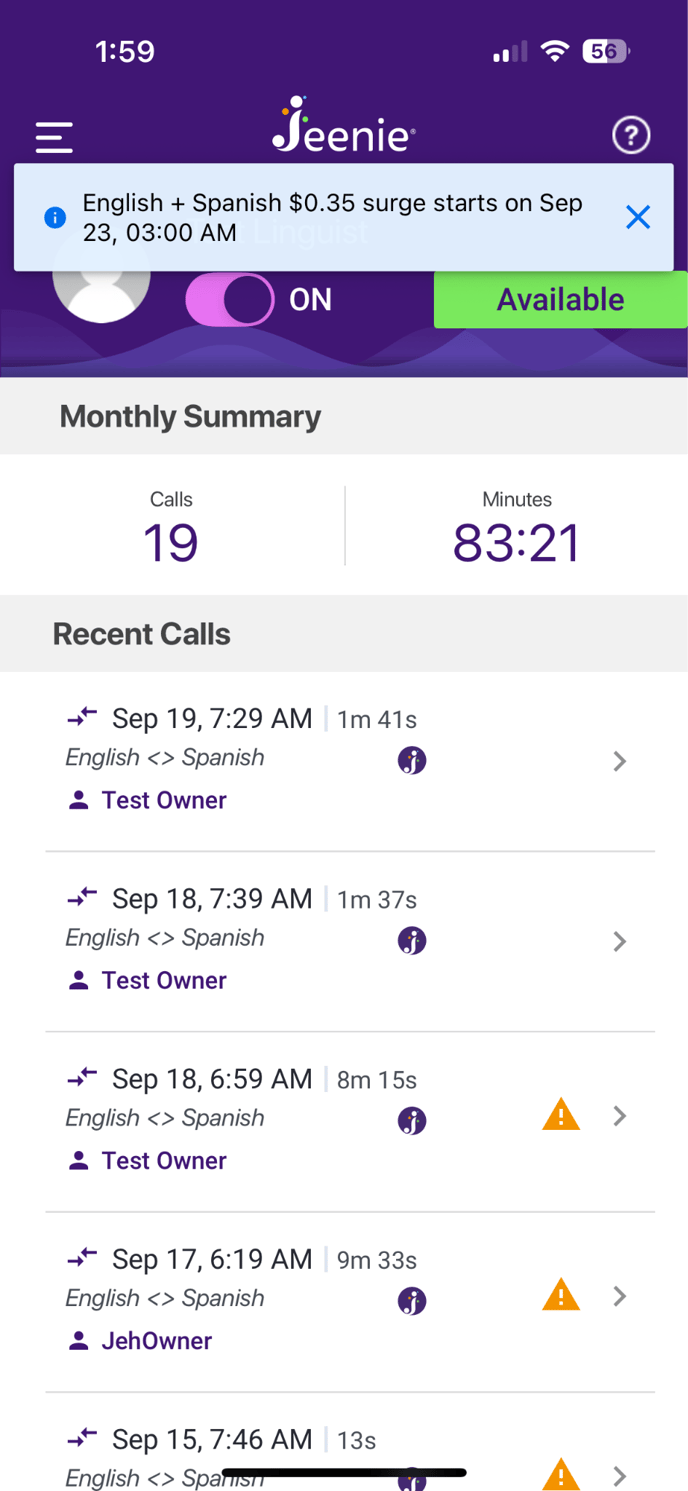
Web Browser: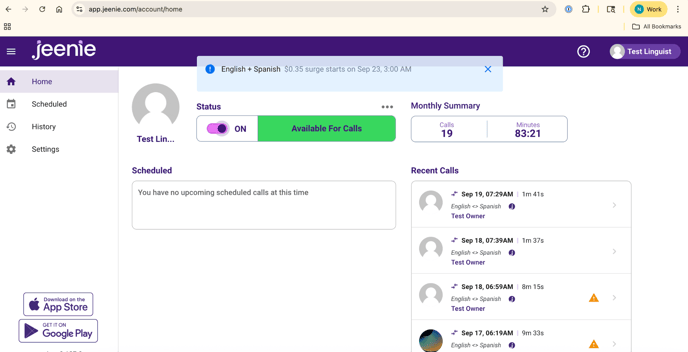
Will Surge Rates apply to scheduled calls?
No, Surge Rates only apply to on-demand calls. Pre-scheduled calls do not qualify for Surge Rates.
How will I know Surge Rates are active and when they expire?
When a Surge Rate is set, you will receive a notification on your app with the per-minute Surge Rate, and the start date and time of the upcoming Surge Rate. When a Surge Rate is in effect, your app will have a ticker at the top with the Surge Rate and expiration time.
How will Surge Rates be reflected in my Call History?
At this time, you will not be able to see Surge Rates in your Call History.
Enhancements are coming to the Call History tab in the web app (app.jeenie.com) that will show your per-minute rate earned when you export your Call History in a .csv file. Rates, including Surge Rates, will not show in the mobile call history.
I calculate my estimated pay at the end of the month, how will I be able to see when Surge Rates were active?
You will be unable to see when Surge Rates were or were not active during the month.
Enhancements are coming to the Call History tab in the web app (app.jeenie.com) that will show your per-minute rate earned when you export your Call History in a .csv file. Rates, including Surge Rates, will not show in the mobile call history.
What happens if my call starts or ends when Surge Pricing is in effect?
If the call starts during a Surge Rate window, the Surge Rate applies to the entire call. If the call starts before the Surge Rate is active, the call will be paid at the standard rate, not the Surge Rate.
Examples:
The Surge Rate is from 8 - 9 am ET and you were on a call from 7:55 - 8:05 am ET, the Surge Rate does not apply as the call started before the Surge Rate was active.
The Surge Rate is from 8 - 9 am ET and you were on a call from 8:55 - 9:05 am ET, the Surge Rate applies to all 10 minutes as the call started while the Surge Rate was active.
-1.png?width=160&height=50&name=Jeenie%20Logo-FullColor%20(7)-1.png)